Exploring the Benefits of Site Speed and Health for SEO
Exploring the Benefits of Site Speed and Health for SEO
As much as it is important to make sure that you have high-quality content and website design to ensure good traffic, there are many other factors that you should also take into consideration. Many website owners usually become confused when they find that they have done everything possible to improve their SEO and ranking. Yet they get very minimal outcomes. That is because the majority of them focus on prevalent factors and leave out other factors that are typically disregarded. Little did they know that these factors are actually the ones that differentiate an optimized SEO from a poor one. Among these factors are site health and speed. Throughout this article, you will learn all about these two factors and how important site speed is for SEO.
What is Technical SEO?
Before starting out with the site’s health and speed, let us look at things from the very beginning. SEO is divided into three types: on-page SEO, off-page SEO, and technical SEO. Each of the three has its own role and practices when it comes to optimizing and improving the overall SEO of the website. What we are talking about in this article is associated with technical SEO. But what exactly is technical SEO? Technical SEO is the process of optimizing and enhancing the website's visibility and ranking in all SERPs from a technical point of view. Other types of SEO optimization are usually concerned with factors like content, promotion, etc.
However, technical SEO is more advanced. For instance, if you aim to improve the technical SEO of a website, you start working on creating a mobile-friendly design and establishing a site map for search engines. You can also improve the website’s structure, and optimize the website’s speed and health.
The thing that makes technical SEO very essential is that it impacts the user experience to a great extent. For example, as a user, when you find a website’s loading time and speed very low, you get frustrated and don’t come back to it again. Also, if a website's design doesn’t fit on a mobile device or a certain screen size, it would mess up the whole experience and the way a user sees the website. Thus demolishing the user experience and lessening any chance of this website getting traffic and a proper ranking.
Site Speed and Health: The Key Technical SEO Factors
Now that you have a brief glimpse of technical SEO, let us dive into two particular components of it. Site health and loading are not only technical SEO factors and components. They are also very important SEO metrics that have to be greatly monitored by SEO experts. A site’s speed refers to the time it would take for webpages to load. How important is site speed for SEO? Speed is a great indicator of how this website is doing and whether or not it is receiving traffic or not. Poor websites’ loading times and speeds are usually very slow. Thus, they scarcely get high traffic or views as they frustrate users. On the other hand, websites with faster loading times and speeds usually get much better traffic and visits. As they offer users a seamless experience.
A site’s health has a more comprehensive scope. It is not particularly a factor in technical SEO. However, it is extremely dependent on how well the technical SEO of a website is doing. And whether it is optimized or not. For instance, if your website has a slow speed and poor structure, it is more likely that the site’s health is very bad. The process of optimizing a site’s health is never-ending and needs to be constantly monitored. As it is a vital measure that plenty of search engines spend time on to determine and prove the quality of websites’ foundations.
How Significant Are Site Speed and Health?
How important is site speed for SEO? And is optimizing the site’s health really necessary? The answer to both questions is definitely! There is a list of reasons why optimizing site health and speed is pretty necessary for all websites.
One of the reasons is how both impact the user experience. As we previously stated, site health is one of the major factors that could affect the user experience. Just to be honest, no one would like to navigate through a website that takes them what feels like an hour to load only one page. No matter how great the website's design is, or how informative and engaging the content is, they would instantly get bored and tepid with slow loading times.
Another reason that shows how important site speed is for SEO is retention. Site speed plays a role in user retention and loyalty. A website that consistently provides fast and reliable performance fosters trust and loyalty among its visitors. Users are more likely to return to a website that delivers a seamless experience, making them more likely to become repeat customers, engage with your content, and recommend your website to others.
How to Improve Your Site's Speed and Health
Optimize Images and Videos

One of the main culprits of slow website speed is large image and video files. These files can take up a lot of bandwidth and slow down the loading time of your website. To improve your site's speed and health, it's important to optimize your images and videos. This can be done by compressing and resizing them to reduce their file size. There are many online tools and plugins available that can help you easily optimize your media files without sacrificing quality. By doing so, you can significantly improve the loading times of your website and provide a better user experience for your visitors.
Minimize HTTP Requests
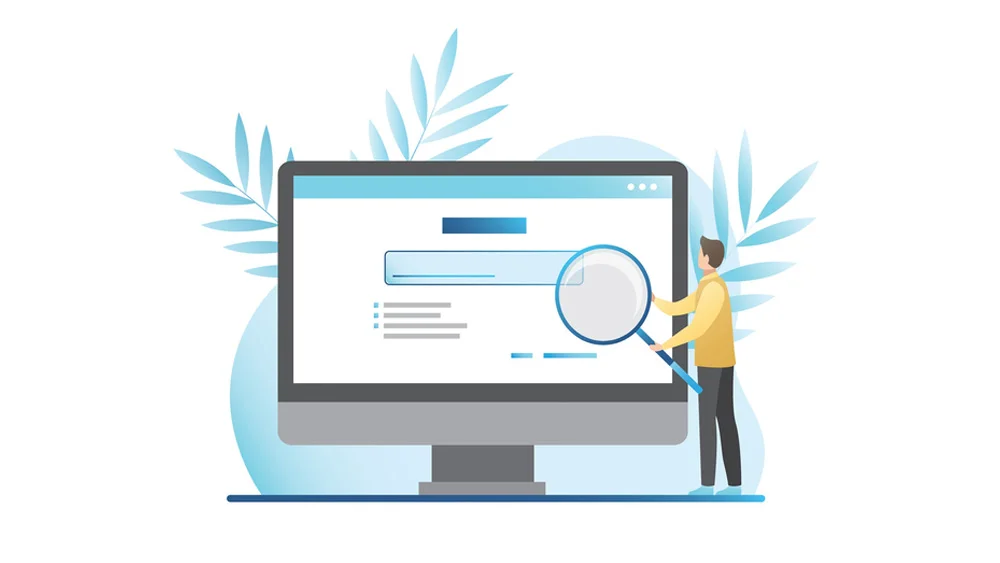
One of the key factors in improving your site's speed and health is minimizing HTTP requests. Each element on your webpage requires a separate HTTP request. Such as scripts and stylesheets, can slow down the loading time of your website. To reduce the number of HTTP requests, you can combine multiple scripts and stylesheets into a single file. This can be done by minifying and concatenating your code. Minifying involves removing unnecessary characters and spaces from your code, while concatenating involves combining multiple files into one. By minimizing HTTP requests, you can significantly improve the loading times of your website and provide a smoother user experience for your visitors.
Enable Browser Caching
Enabling browser caching is a crucial step in improving your site's speed and health. When a user visits your website, their browser stores certain static resources, such as images, CSS files, and JavaScript files, in its cache. This means that when the user visits your website again, their browser can retrieve these resources from the cache instead of making a new request to your server. By setting expiration dates for these static resources, you can ensure that they are stored in the user's browser cache for a specified period of time. This allows for faster loading times upon subsequent visits to your website.
To enable browser caching, you can add code to your website's .htaccess file or use caching plugins if you are using a content management system like WordPress. By implementing browser caching, you can significantly improve the speed and performance of your website, leading to a better user experience and potentially higher search engine rankings.
Remove Unnecessary Plugins and Scripts
One of the key factors that can affect your website's speed and health is the number of plugins and scripts you have installed. While plugins and scripts can add functionality to your website, having too many of them can slow down your site's performance. It's important to regularly review and remove any plugins or scripts that are not essential to your website's functionality. This can help improve your site's loading times and overall performance. Additionally, removing unnecessary plugins and scripts can also reduce the risk of security vulnerabilities and conflicts between different plugins. Take the time to evaluate each plugin and script on your website and determine if it is truly necessary. By removing unnecessary plugins and scripts, you can optimize your website's speed and health. Thus, providing a better user experience for your visitors.
Review Redirects and Backlinks
Redirects are ways to solve the issues of broken and not found URLs. However, they can be pretty much of a problem themselves. To maintain a good site’s health and speed, you should always check your redirects and fix any broken or no existing ones.
As per backlinks, they are major contributors and indicators of SEO, especially the site’s health. Make sure to create high-quality backlinks with authoritative websites from the very beginning. Additionally, you should always review all the backlinks and remove all the toxic or spammy ones. As they can harm and badly affect your website’s health. To ensure the process of creating high-quality backlinks, you can turn to reliable link-exchanging platforms like LinkExchange.AI which facilitates the whole process and allow you to easily communicate with trustworthy websites in your industry.
Regularly Monitor the Site’s Speed and Health Using SEO Tools
Lastly, you need to regularly monitor both your site’s health and speed through different SEO tools. This will ensure you have a good eye on everything and immediately fix any errors. Tools like SEMRush and Moz are ideal to have a comprehensive insight into all your website’s components and metrics that affect your SEO and Ranking on search engines.

Comments
Post a Comment